CasinoDays MuchBetter Withdrawals

If you’re searching around for a great online casino site in India, you can’t go wrong by choosing CasinoDays. This site is well respected and has great safety, security and fair play features in place, along with a legitimate gambling license. They offer a wide selection of games from some of the best gaming providers on the planet. They feature a solid selection of ongoing bonuses and promotions to add value to players – both new and existing.
CasinoDays also has a nice selection of payment methods available so players can choose the one that would work best for them when they’re conducting transactions (deposits and withdrawals) at the site.
One payment method that CasinoDays offers and that’s rising in popularity in India is MuchBetter, an e-wallet that can be used on any mobile device. If you’re interested in using MuchBetter as a payment option at CasinoDays, continue reading below. We provide all the details you’ll need to know about signing up for a new account and using it at the CasinoDays online gambling site.
How to Create a MuchBetter Account?

If you don’t have a MuchBetter payment account, you will be pleased to know that it only takes a few minutes to set a new one up. From start to finish, it should only take you about five minutes or so before you’re able to start using your account. To find out how to create a new account, follow these steps we have outlined here …
- Go to the MuchBetter website on a mobile phone or desktop/laptop computer, or use the mobile apps that the company provides for Apple devices (through the App Store) or Android devices (through the Google Play Store). Once there, click Register, which should be visible from the first page you see.
- Now, enter all of the information that MuchBetter is asking you for. This includes your full name, birth date, address, email address and mobile phone number. You’ll also need to select the currency you want to use and select a four-digit access code.
- Read through the Terms of Use and Privacy Policy for the site, and click accept.
- After you do this, you’ll receive a security code (six digits) that will be sent to the mobile phone number you entered a minute ago. Grab that code and enter it into the appropriate box on the MuchBetter site or app.
- At this point, you’ll be sent an SMS that has a link to download the mobile app from the appropriate app store. Do this if you haven’t done it already, as you can only conduct transactions using it.
- Open the MuchBetter app and log in using the credentials that you just set during the registration process.
- Verify your account at this point so that your limits will be increased. To verify your account, you’ll need to upload a photo of both sides of your ID. Once you do this, you can even order a MuchBetter MasterCard if you want, or you could continue using the app as an e-wallet. If you want to use it as the latter, you’ll need to connect your bank account or other payment method to the account so you can begin using it.
Everything you will need to do at this point is completed, and you can start using your account at CasinoDays and other sites.
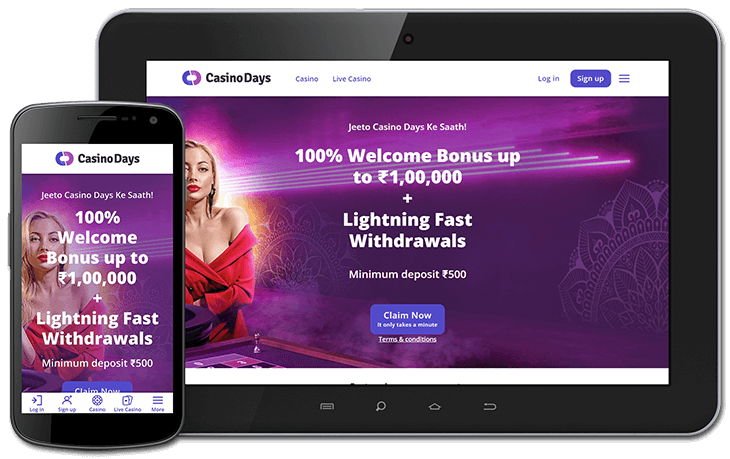
How to Withdraw Money from CasinoDays via MuchBetter?
Now that your MuchBetter account is set up, it’s easy to withdraw funds from CasinoDays to it. If you’ve never done it before, you’ll be happy to know it’s easy and straightforward and takes only a few minutes to complete.
Follow these steps outlined here to complete the entire process …
- Visit the site for CasinoDays, which can be done either through the mobile apps the gambling operator has or through a web browser on a mobile device or laptop/desktop computer. One you are at the site, log into the account you have created. Click the “Login” button to do that and enter the credentials that you selected when you originally signed up for an account.
- Now that you’re logged in, you should see a button that says “More” near the top of the page. You’ll need to click that button so that more options appear. One of those options should be “Withdrawal.” Click on that link to proceed to the next step in the cashout process.
- At the new page that you will be now be taken to, you should see a full list of every payment method CasinoDays makes available for players to use for cashouts. Browse through the list and select the method that you want to use. For our purposes here, then, you’ll select MuchBetter.
- Enter in your MuchBetter account information. You may be taken to a new page where you can enter this through a secure portal. If you’ve already used MuchBetter to make a deposit at the site before and have allowed CasinoDays to save your information, it should be listed here. You may just need to enter your access code.
- Enter the amount of money that you wish to withdraw from CasinoDays using MuchBetter. Make sure that the amount you are entering meets the minimum and maximum limits on withdrawals as set by the site, and that you have met all wagering requirements if the funds you’re cashing out came from a bonus or promotion. We’ll dive into that a bit later.
- Check over everything that you have entered. Once you’re comfortable it’s all correct, click “Submit.”
Now you will have finished all the steps that you need to take to initiate a withdrawal request from CasinoDays using MuchBetter. At this point, the site will take over and start to process the transaction for you.
What are the CasinoDays MuchBetter Deposit Limits?
CasinoDays is like most other gambling sites in that they set deposit limits for all methods of payment at their site, and that includes MuchBetter. This is done as a way to prevent fraudulent transactions from happening that could result in the player and the site losing money. It’s also a step for responsible gambling that the site takes. You can rest easy knowing that the deposit limits that are in place for MuchBetter are very solid.
The minimum deposit amount using MuchBetter at CasinoDays is ₹800. While this is higher than some of the other payment methods that are available at the site, it’s still pretty low. It won’t be prohibitive to many people. It allows players to deposit just a little amount of money if they want to so they can try out new games, qualify for bonuses and promotions, or just start small.
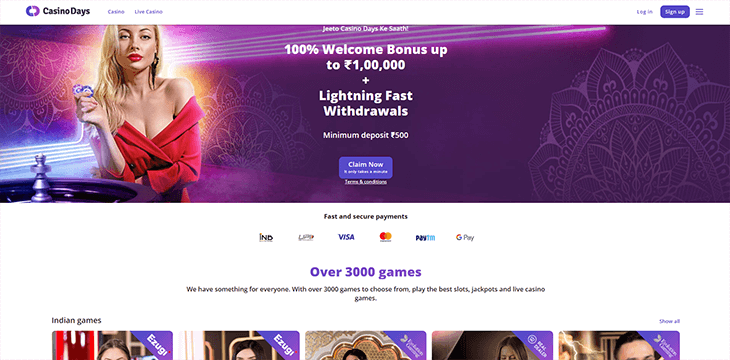
At the same time, the maximum deposit amount at CasinoDays using MuchBetter is $1,500, or your currency’s equivalent. This also isn’t too prohibitive to most and will allow players to get most (if not all) of the money they want into their gambling account in one transaction, instead of having to split it into multiple transactions.
All deposits using MuchBetter at CasinoDays will process instantly. This allows you to use that money to gamble right away, along with any funds that you get from bonuses or promotions. You should know that the transaction may not reflect in your MuchBetter account for a few days, though.
What are the CasinoDays MuchBetter Withdrawal Limits?
At the same time, CasinoDays has put in place limits for withdrawals as well. Again, this is done as a way to try to prevent fraudulent transactions from happening that could cost players and the site money. It’s also done to reduce the costs that the site will incur for processing these transactions. Luckily, the withdrawal limits for MuchBetter at CasinoDays are very reasonable.
The minimum withdrawal amount using this payment method is ₹1600. This isn’t too high and gives players a lot of control and flexibility over how they use their hard-earned money. It doesn’t require the players to build up a huge bankroll before they’re able to take the money out and use it how they wish.
The maximum withdrawal amount using MuchBetter at CasinoDays is $20,000, or your currency’s equivalent. Again, this is a reasonable limit, for sure. Most players will be happy with it and will b able to take out all of the money they want at once – even if they risk a lot of money, land a solid payout or go on a nice winning streak.
All cashouts using MuchBetter process in 24 to 48 hours. This is really great and very fast, so that your money will be available for you to use in just a few days.
If the funds that you are trying to cashout have come from a bonus or promotion, you’ll need to first meet the site’s wagering requirements before you can do so. If you don’t, then your transaction will be automatically denied.
Are There Any Fees?
One of the best parts about CasinoDays is that the site never charges a fee for any financial transactions at their site, whether you use MuchBetter or any other payment method. This again gives players complete control over their money, which is very positive.
What are the Advantages of using MuchBetter at CasinoDays?
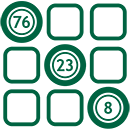
There are many advantages to using MuchBetter at CasinoDays. The first is that it’s very easy to set up an account and use it to process transactions. The withdrawals will also be back in your account quickly, much faster than many of the other payment methods that are offered at the site.
There’s also some added level of safety and security using MuchBetter than, say, using your debit card or your bank account directly. That’s a very big positive for a lot of people when they’re conducting financial transactions online today.
What are the Disadvantages of using MuchBetter at CasinoDays?

One of the disadvantages of using MuchBetter at CasinoDays is that it requires you to take the additional step of setting up another account that you have to keep track of. It’s not a direct method of depositing like a bank account or debit card is.
Conclusion
If you love to gamble and are from India, then you’re going to love playing at CasinoDays. And if you’re looking for a method of payment that is easy to use and provides some extra security, then MuchBetter could be a great choice for you.
Last Updated on: 08/02/2023 ago by Shyla Anand




In this article, I explain how to withdraw your winnings from CasinoDays using MuchBetter and show its advantages and disadvantages. With its many benefits, MuchBetter is one of the most popular payment options you can use at CasinoDays.