CasinoDays Google Pay Withdrawals – #1 Guide 2023

Gamblers all across India love the CasinoDays online casino, and for good reason. The online casino has a ton of great games to choose from, whether it be live games, slot games or traditional table games. They offer amazing ongoing bonuses and promotions. And it’s a very safe and secure online gambling site that has a legitimate gambling license.
In addition, CasinoDays offers a nice selection of payment methods that gives players ample choice for how they want to get money into and out of their accounts. One of the most popular ways to do that in India is through Google Pay.
If you don’t have a Google Pay account or have never used it for online gambling before, it’s very easy to set one up to get started in only a few minutes. Below, we’ve provided a full guide on how to do so, as well as all the other details you’ll need to know about using Google Pay at CasinoDays.
How to Create a Google Pay Account?

Setting up a new Google Pay account is extremely easy in India. The one thing you have to keep in mind, though, is that you’ll need a mobile phone to do so. It will be done completely through an app, so you won’t be able to use a traditional desktop/laptop computer for Google Pay transactions. The mobile device can be either an Apple device running at least iOS 10 or have the Android operating system.
Follow the below steps to set up your new Google Pay account …
- Find the Google Pay app in your mobile device’s app store. For Apple devices, you want to search on the App Store, and for Android devices, you want to search on the Google Play store. Follow the steps outlined on your mobile device to download and install the app. After it’s downloaded and installed, open the app.
- The app will right away ask you to enter a mobile phone number. It’s important that this phone number is real and that you have access to it. This number will be used for all of your Google Pay transactions. You’ll then need to give the Google Pay app permission to operate by clicking the “allow” button once it pops up.
- Log into your Google account if you have one. If you don’t, you’ll need to create one on Google’s main site. If you don’t have an account already, it’ll only take a few minutes to set up a new free one.
- Once you log into your Google account on the Google Pay app, you’ll be sent a one-time passcode (OTP) to the mobile phone number that you entered originally. Take that OTP and type it into the appropriate place in the Google Pay app. Then hit the “Next” button.
- You’ll then need to fully verify your Google Pay account. They will require you to upload documents that may include an Aadhar card, driver’s license or passport; a screenshot that verifies you actually own the Google Pay account; as well as a recent utility bill that displays your address and name. If you don’t verify your account in this way, you won’t be able to use it for online transactions at CasinoDays and other sites.
- Now that your account is verified, you have to register one of your bank accounts with it in order to conduct any transactions. Follow the in-app instructions on how to connect your bank account to the Google Pay account, which shouldn’t take long at all to do.
Your new Google Pay account will be set up and completely ready to use at CasinoDays at this point.
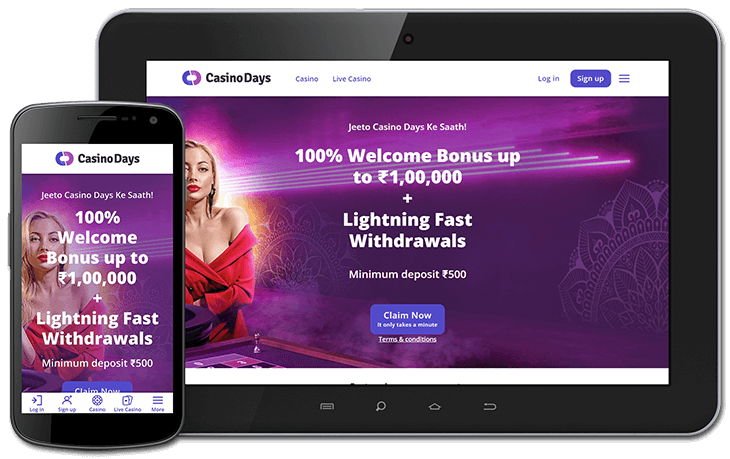
How to Withdraw Money from CasinoDays via Google Pay?
Now that you have your Google Pay account set up, it’s very easy and straightforward to withdraw money from CasinoDays to the payment method. It should take just a few minutes for the entire process to be completed.
Below is a step-by-step guide on how to withdraw money from CasinoDays via Google Pay …
- Go to the CasinoDays website and log into your account there. This can be done through a web browser using a mobile device or laptop/desktop computer or through the company’s mobile apps. Once you’ve navigated to their site/app, you can find the button to login right from the main page. You’ll use the login information that you set up when you initially signed up for your account.
- After logging in, you have to click on the “More” button, which will now appear on this page. You will then see some options displayed for you. To withdraw money from CasinoDays, click on the button labeled “Withdrawals.”
- Now you will see a list of all the payment methods that CasinoDays offers for withdrawals. All you have to do is select the method that you want to use. So, in this case, you will select Google Pay.
- Enter how much you wish to cashout to your Google Pay account. Make sure that if you’re trying to withdrawal funds you got from a bonus or promotion that you have met the wagering requirements, and that you generally meet the withdrawal limits — both of which we’ll explain below.
- A new window will appear where you’ll log into your Google Pay account. After you do, you’ll go back to the CasinoDays site to proceed.
- Review all of the information that you have entered here to make sure that it’s all correct. When you’re confident that it is, click the “Submit” button.
Everything you have to do on your end to initiate a cashout request from CasinoDays via Google Pay is now complete. The site will now take over from here and process your transaction for you.
What are the CasinoDays Google Pay Deposit Limits?
Just like all other online casinos, CasinoDays sets deposit limits for all payment methods. These are in place to protect both players and the site against fraud from bad actors, and it’s also a move toward responsible gambling practices. In any case, the limits at CasinoDays for Google Pay are very reasonable, so you won’t have to worry.
The minimum deposit amount for Google Pay is $10, or your currency’s equivalent. This is very good, as it’s low enough so as to not be prohibitive. It means that players don’t have a lot of money to transfer to CasinoDays before they can start gambling. It also allows them to try out new games and qualify for bonuses/promotions without making too much of an investment.
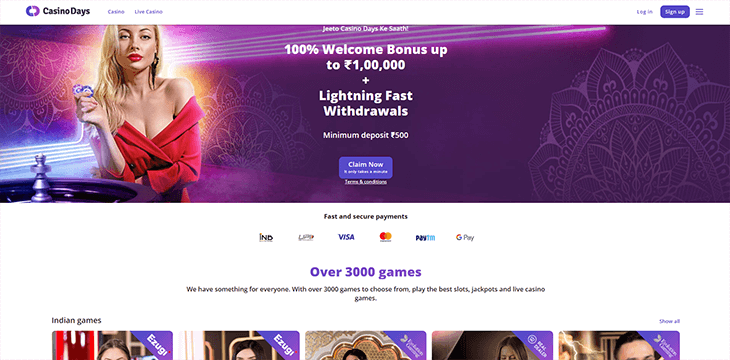
On the upper end, the CasinoDays maximum deposit amount for Google Pay is $1,500, or your currency’s equivalent. Again, this is pretty reasonable. Most gamblers will be happy with this, as they’ll be able to get in all the money they’d want into their gambling account in one transaction. Some high-rollers may want to have more, but again, that would be rare.
All deposits using Google Pay process instantly. This means you’ll be able to use the money you’ve deposited into CasinoDays right away to gamble with, including whatever bonuses or promotions you qualified for.
It’s important to note that the transaction may not reflect in the bank account that you’ve connected to Google Pay for a couple days after the transaction has processed at CasinoDays.
What are the CasinoDays Google Pay Withdrawal Limits?
CasinoDays also has withdrawal limits in place for all payment methods, including Google Pay. This helps to protect against fraud for the player and the site, and reduces how much the site has to outlay in expenses for processing these transactions. The limits are again pretty reasonable for Google Pay.
The minimum withdrawal amount using Google Pay is $20, or your currency’s equivalent. This is great, because it doesn’t require players to build up a huge bankroll before they’re able to take money out of their account. It isn’t prohibitive and gives players plenty of flexibility to do what they want with their hard-earned money.
The upper limit for withdrawals is pretty reasonable, too, at $20,000 or your currency’s equivalent. Again, this is great and will satisfy almost all players, even high rollers. It doesn’t prevent many players from taking out as much money as they’d like from their account, without having to split it into multiple transactions.
All withdrawals using Google Pay take about 24 to 48 hours to process and appear in your account. This is very quick, which is one major reason why so many people love to use Google Pay at CasinoDays.
Just note that if you are trying to withdrawal money that you got from a bonus or promotion, you have to meet the wagering requirements first. These will be clearly laid-out on the site. If you don’t meet the requirements, then your cashout request will be denied.
Are There Any Fees?
One of the best parts about CasinoDays is they don’t charge any fees ever for deposits or withdrawals, not matter which payment method you select. This means all the money you deposit into, or take out of, your account will be yours to use how you wish.
What are the Advantages of using Google Pay at CasinoDays?
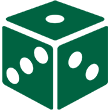
There are a number of advantages to using Google Pay at CasinoDays. First, it’s very quick and easy to use. Setting up a new account doesn’t take a lot of time, and it’s easy to connect your bank account to it.
Google Pay is also a very safe and secure payment method, adding an additional layer of protection for all your online financial transactions. It’s also available on all mobile devices, which gives people plenty of flexibility to conduct transactions from wherever they are.
What are the Disadvantages of using Google Pay at CasinoDays?

One potential disadvantage of using Google Pay at CasinoDays is that you’ll have to do it on your mobile phone. You can’t use a traditional computer to do the transactions.
Also, some of the bonuses and promotions that CasinoDays runs may not be available to you if you use Google Pay as your payment method.
Conclusion
If you’re looking for an excellent online casino, you can’t go wrong with CasinoDays. And if you’re looking for an easy-to-use payment method that adds great security and processes very quickly, then you can’t go wrong with Google Pay.
Last Updated on: 08/02/2023 ago by Shyla Anand




In this article I talked about the process of creating your Google Pay account and its pros and cons. If you play or are going to play at Casino Days, Google Pay is an excellent choice to get the secure gaming experience at Casino Days.